A couple months ago one of the tech blogs I read was mentioning a new, very cool thermostat. One that learns your preferences with AI algorithms. One that can sense when you're away and turn the heat down automatically. One that's connected to the internet, and can use external data (forecasts) to help decide how to heat and cool. And one that's designed and built by former Apple employees, that's elegant and very easy to use.
At $250, it's not cheap, but not ridiculously expensive either. I ordered one off of their site—which was only open for a couple days due to the overwhelming demand (they got some great coverage). They sent me an email saying that it was backordered, but that I should see it around the new year. And indeed, I got a followup email allowing me to order one (or up to five). I did, and it came this past week.
It was beautifully packaged (very Apple-like in the presentation). It comes with a multibit screwdriver, a connection plate, a couple optional wallplates, and the thermostat itself. It has the basic guts of a smartphone it, including wi-fi connectivity. The installation was extraordinarily simple—it took me 15 minutes to disconnect my old thermostat and put this one on the wall. Probably another 15 minutes to walk through the very well designed setup program. This was a great customer experience—we'll see how the thermostat performs (I'm hoping that it will help to cut our energy usage AND let Jen turn it up easily when she needs to). The following are a bunch of pictures around the install...
The packaging

The old thermostat
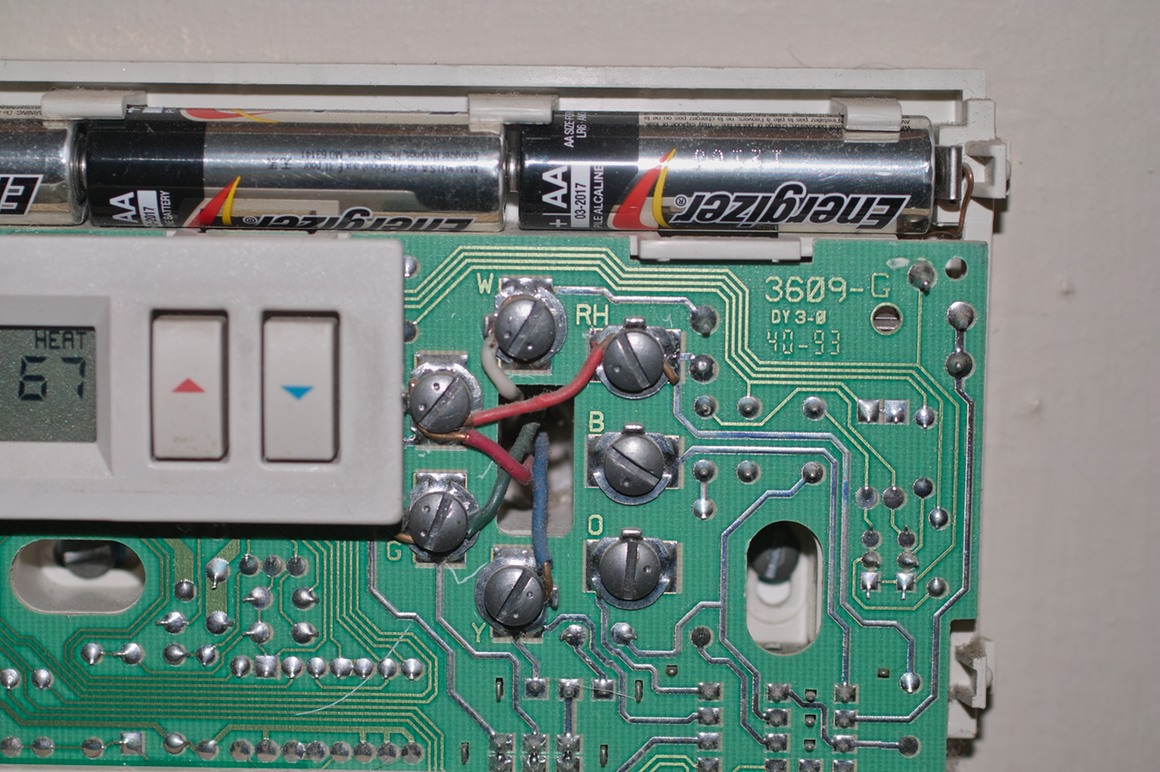
The new one before the wires are connected. I screwed up the first time: the 'C' wire (the red one above on the left) was really Rc, but the R is hidden by the display. The Nest is apparently smart enough to tell you if you've got it wrong, assuming that you have the Rc (power) wire connected... :-)

Turn it on, and connect it to your wi-fi hub. It starts downloading an update
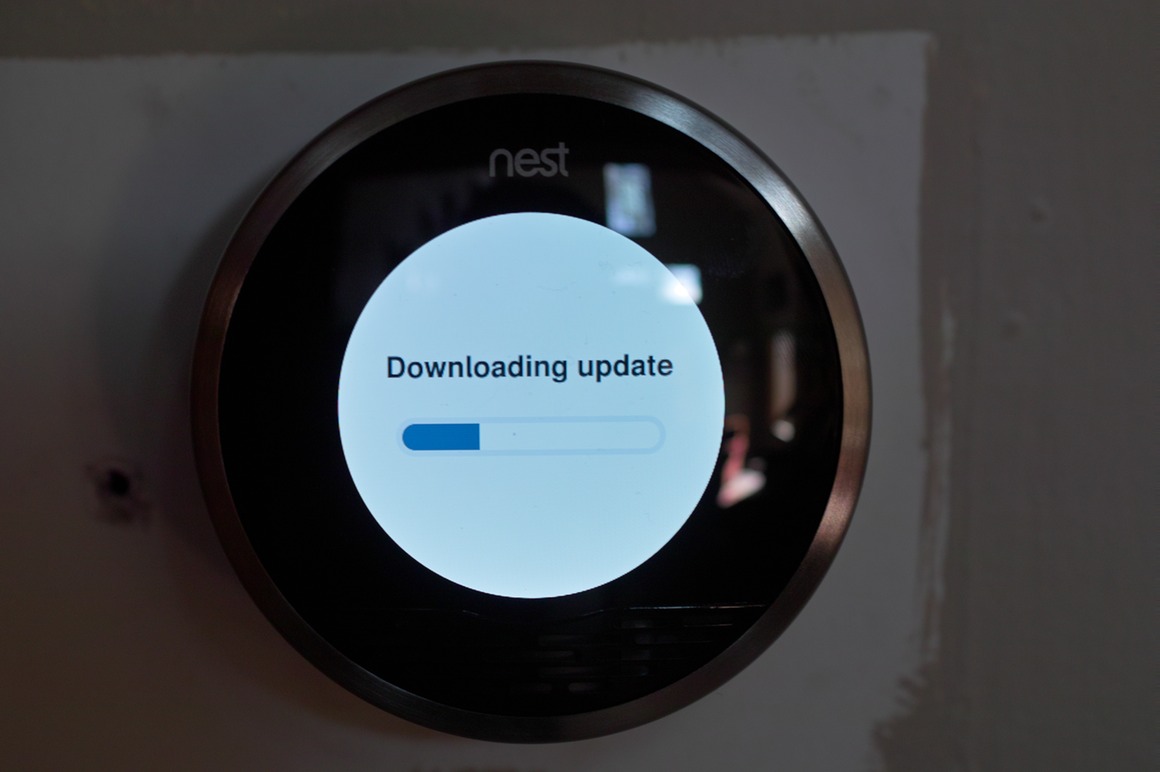
And then installs (and reboots)
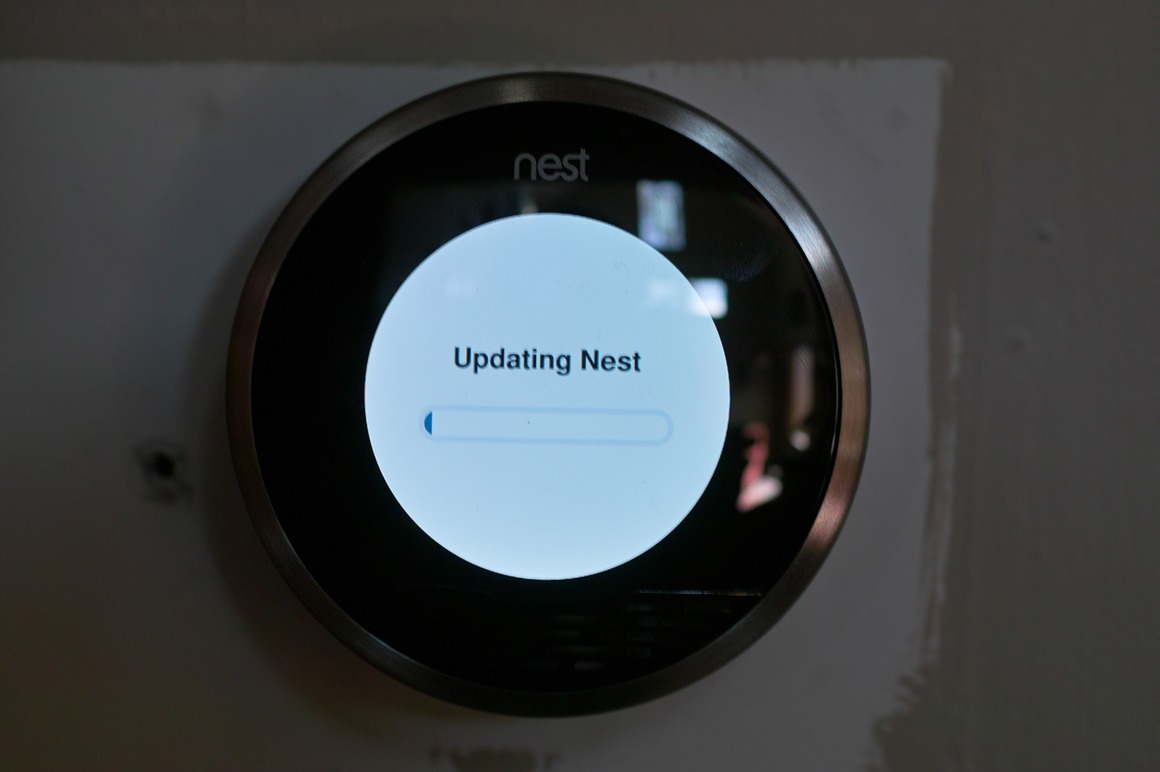
Then you go through the heating/cooling setup
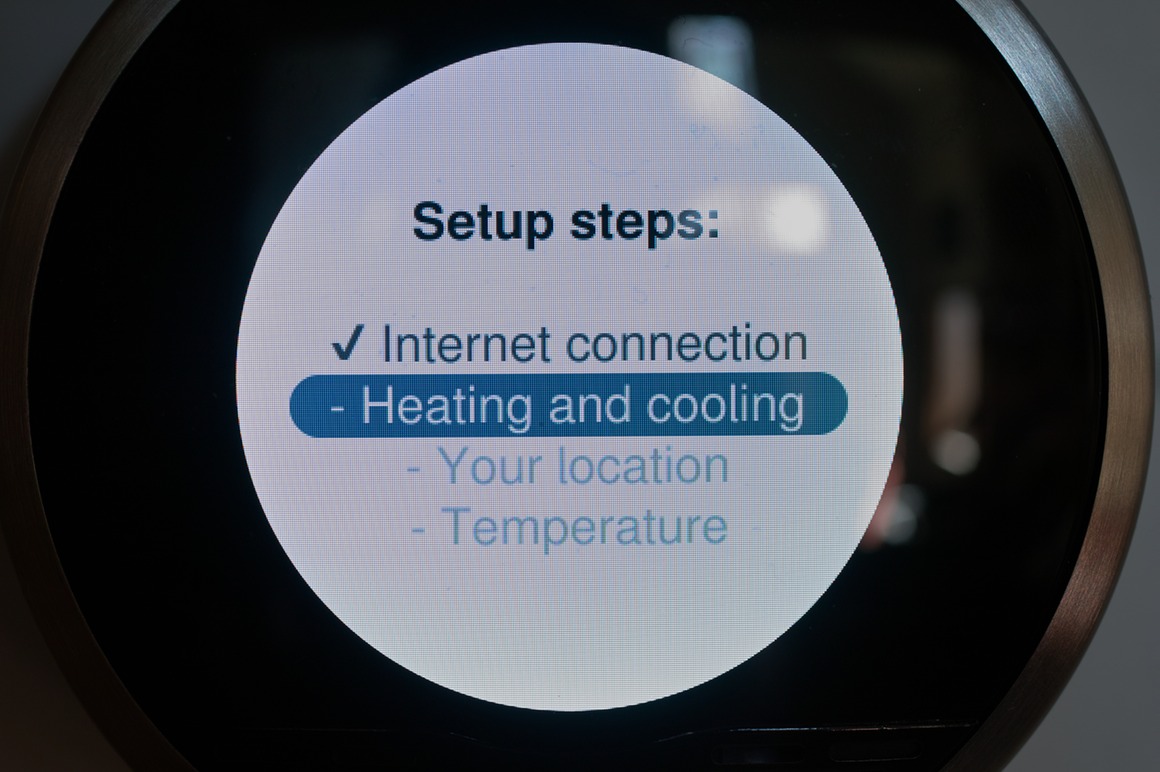
This is the graphic of what it thinks you've connected. Very nice (and realistic)
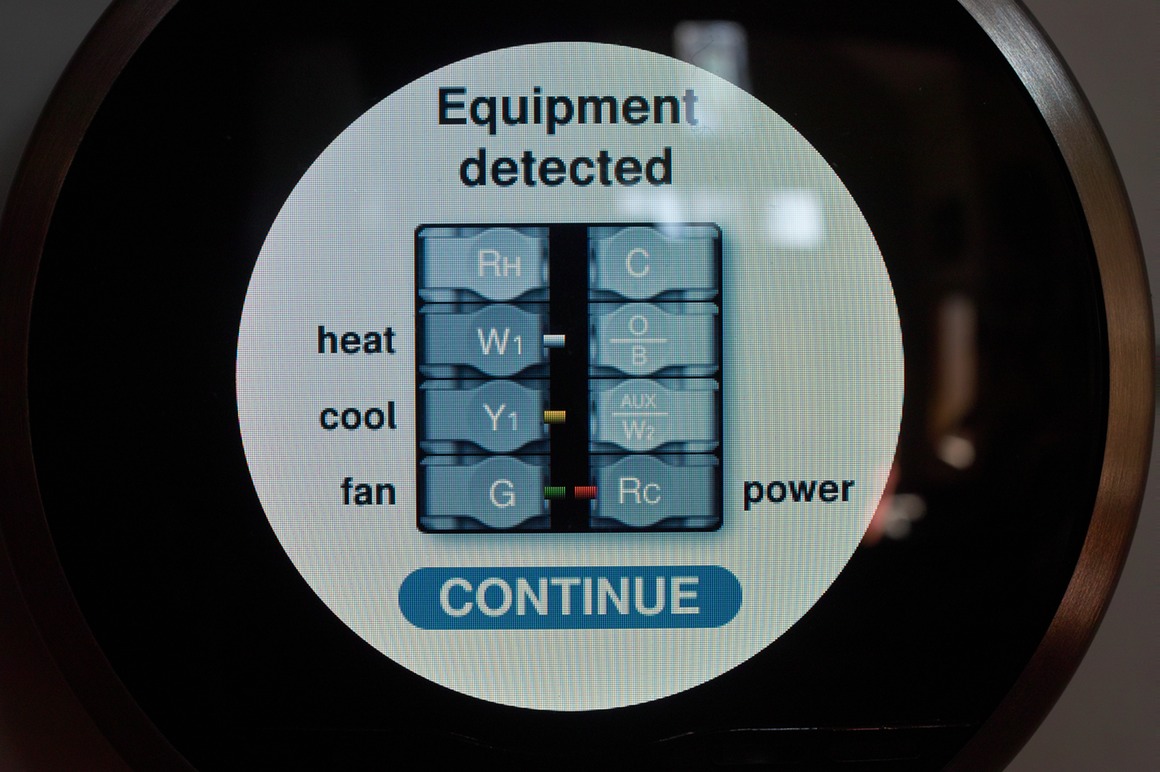
And basically that's it for the heating equipment

Set up your location
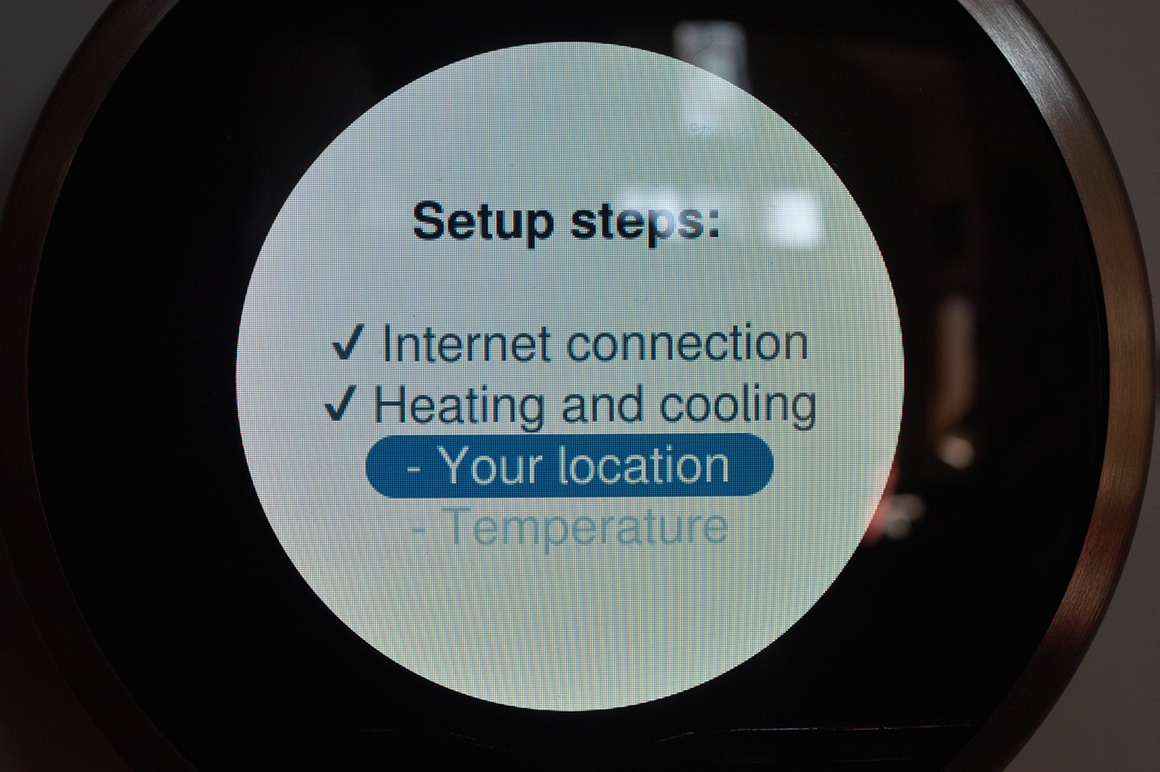
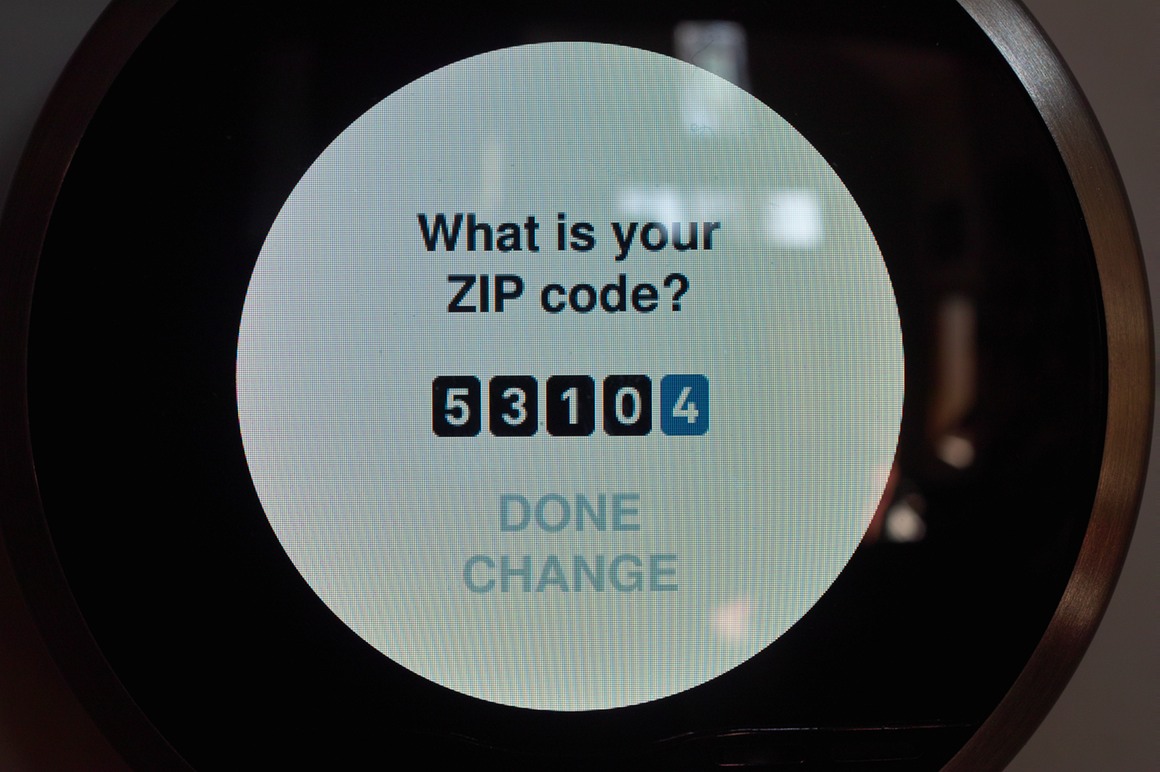
To set up the temperature, you tell it a little about your heating system. I think this helps it figure out how to do lead times to change the temperature. It eventually learns that for itself based on the data it collects
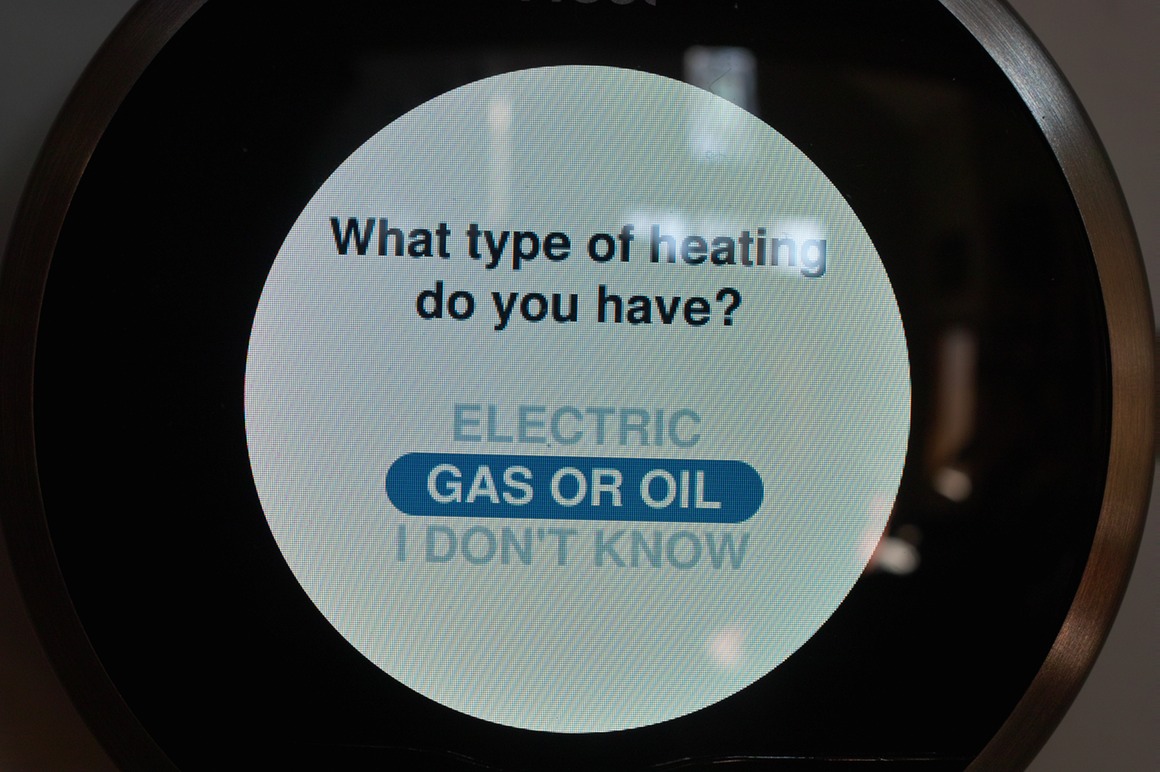
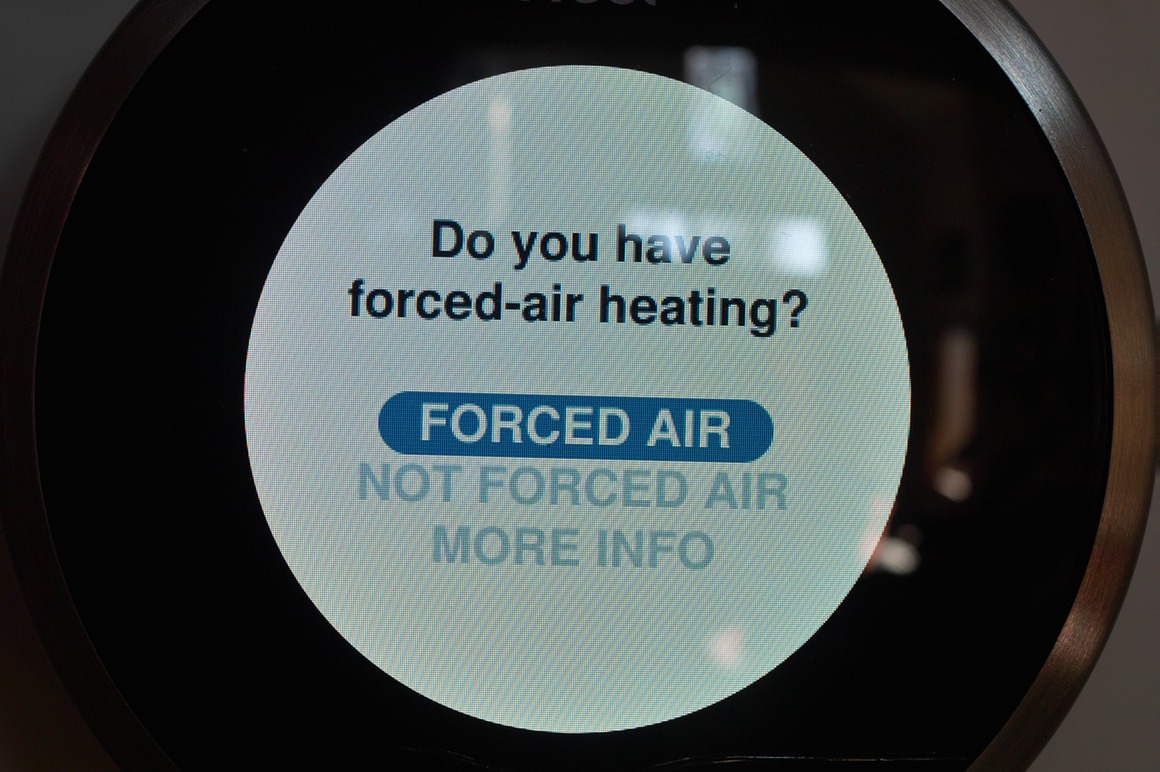
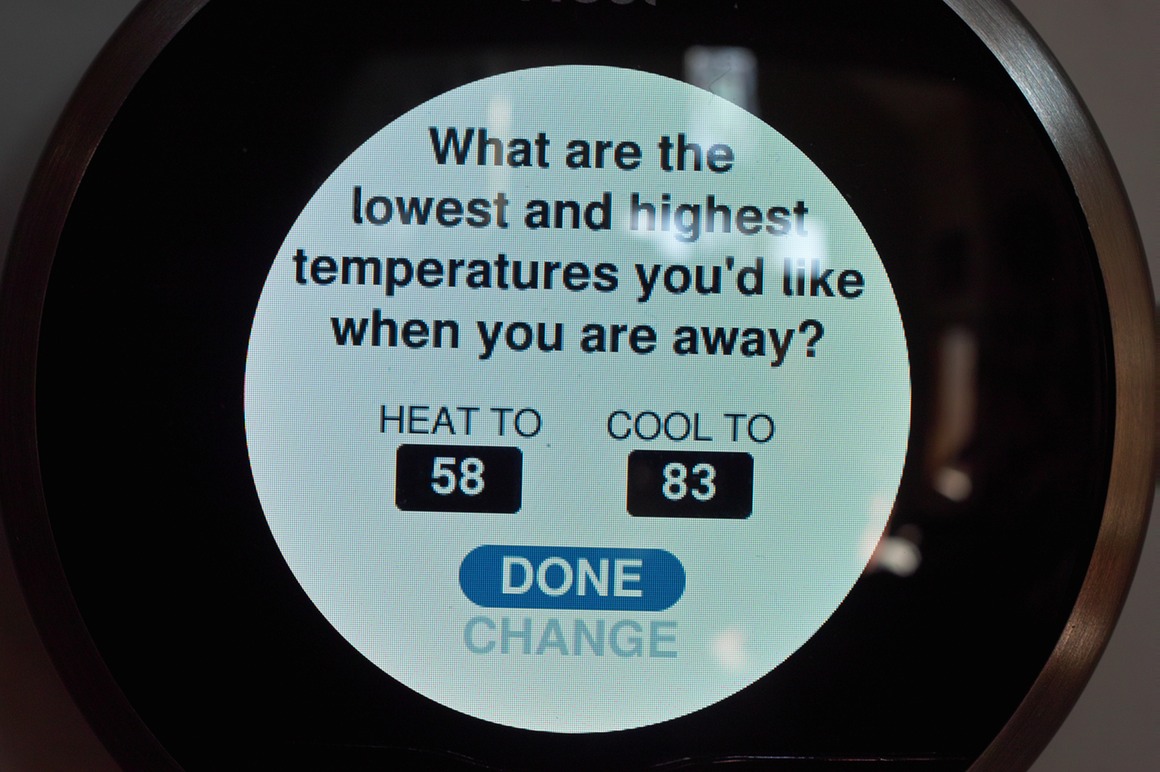
And this is what it looks like in operation!

